Clocking in at 2 hours and 15 minutes, Apple’s announcements came rapid-fire during their keynote kicking off their World Wide Developer Conference. There is a lot to cover, and as more information comes out in the coming weeks, we will breakdown many of these topics in typical Please Just Work fashion. Until then, here are some of the standout announcements so far.
Sign in with Apple
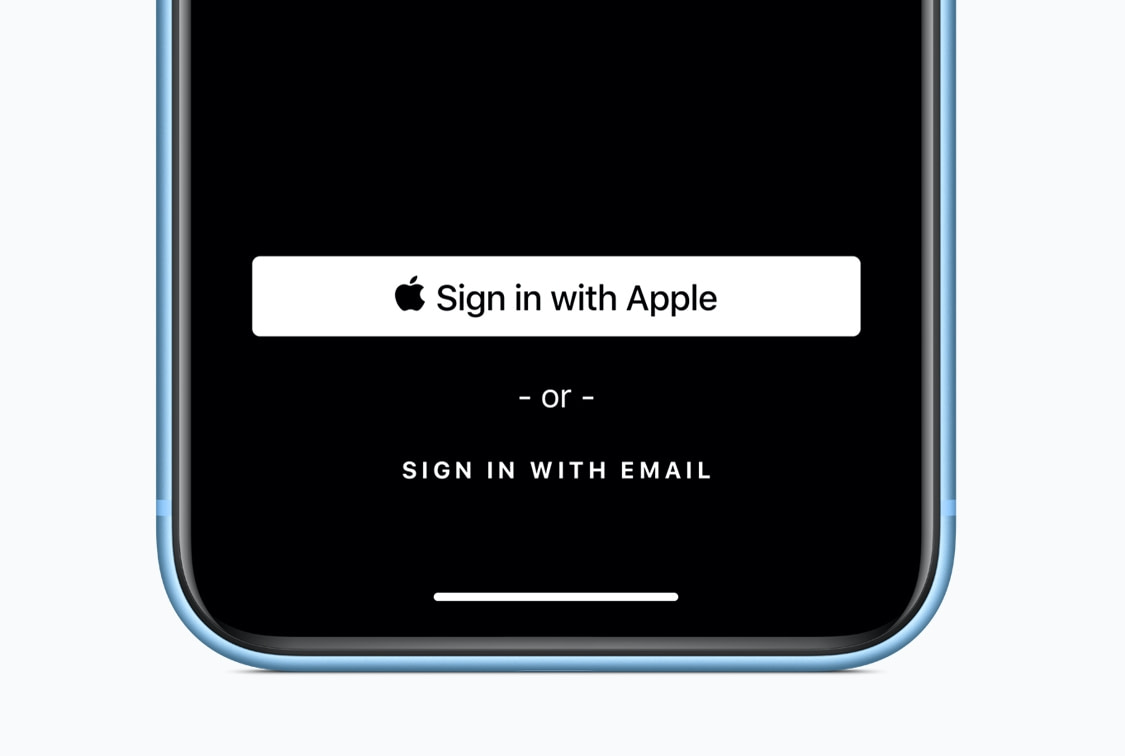
Forget iPhone, iPad, or dark mode, the most important announcement at WWDC is a feature anyone can use even without an Apple device. Sign in with Apple gives anyone with an AppleID the option to sign into other services the same way one might sign in with Google or Facebook today. What makes Apple’s service different, however, is its focus on privacy. “Apple does not use Sign In with Apple to profile users or their activity in apps.” The company said in a statement announcing the product.
Collecting user data is precisely why Facebook and Google offer single sign-on solutions. Apple’s system goes a step further, offering to generate a random email address for each service you signup for, should you wish to keep your current email private. Using Sign in with Apple means fewer passwords to remember and fewer opportunities for companies to lose your credentials.
iPadOS

Everything old is new again. In 2010 Apple released the first iPad along with the announcement that iPhone OS was not iOS, to include devices other than iPhone. Over the years iOS has spun off device specific versions like tvOS and watchOS. Today iPad gets its own OS, with the creative new title of iPadOS. It is unclear if this change will make any difference to iPad users in the short-term, but I suspect as time goes on, we will see this operating system look less and less like the software on our phones and more and more like a next generation, touch-first computer OS competing with Google’s Chrome OS, Microsoft’s Windows, and even one day Apple’s own macOS.
In the mean time, this new OS takes better advantage of the larger screens, allowing more icons as well as those widgets most people forget about directly on the home screen. New split screen views, floating app widgets, and new gestures for common tasks like copying and pasting between apps round out the marquee features, along with many of the features described above for iOS.
RIP iPhone 5s and 6
It wasn’t looking good, but I still held out hope for the little iPhone that could. Unfortunately, Apple confirmed to several outlets today that the good ol’ faithful 5s bites the dust this fall, along with iPhone 6 and 6 plus. While the nearly 6-year-old 5s is hardly surprising, I was not expecting the 6 to follow suit. These retirings bring Apple’s device life expectancy down from 6 years to 4: a step backward for sustainability and device longevity. Historically, Apple kills support only when a device cannot support an important architectural feature they need across all devices. The last Great Device Purge was in 2017 when Apple nixed any device without a 64-bit processor for iOS 11. With more research and a few inquiries, I hope to learn exactly why the iPhone 6 didn’t make the cut.
Accessibility
Apple leads the industry in terms of designing features to help users with a diverse set of physical abilities use their products, but this year’s announcement spent more time talking about the importance of these issues, and featured the largest update to accessibility features since ( when ?). As a developer, there appears to be more workshops specifically about accessibility than years past and nearly every single feature announcement, developer class, and document I’ve seen gives specific mention to improving accessibility and making sure all features are properly and completely implemented.
iOS

Honestly, iOS is the least exciting item on the list. Ironic since it’s the interface we use most, aside from the long-awaited Dark mode the biggest announcement was that iOS users will now have more control over location sharing. In iOS 13, you can now give 1-time permission for an app to see your location, great for calling an Uber when you don’t know the address without signing over carte blanche access to where you are every minute. If you do allow an app to see your location indefinitely, you will now get a map showing every single location it chose to phone home.
Find my everything
Adopting a technology used for some time by the likes of Tile, Trackr, and other similar products, Find my iPhone, now simply called ‘Find my…’ leaving everyone to fill in the blank, turns every iPhone into a relay network for devices, like MacBooks and presumably AirPods, to tell their owner where they are even without a network connection. All of this goes through a secure connection even Apple can’t see inside.

MacOS
It has a new name, a pretty new background and, my personal favorite, you can now use your iPad as a second display, even with the Apple Pencil. Wacom and Cintiq probably did a lot of crying today. Oh, and iTunes is dead. Kinda.

watchOS
Apple Watch’s Declaration of Independence: new features and improvements will allow apps to run on the watch without your phone. There is now an App Store so you can add apps directly to your watch. This is a big step foreshadowing a very near future (perhaps even this fall) when an Apple Watch no longer requires buyers to own an iPhone at all. More on this in future articles. Other highlights include menstrual cycle tracking for reproductive health, and sound monitoring with high decibel warnings to protect users from hearing loss.
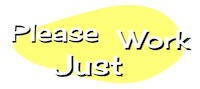



0 Comments