Tech moves fast. It’s taken for granted everyone understands it. It’s okay to feel left behind. These articles will catch you up with the very basic foundations from the very moment that screen lights up before your eyes.
Is it on?
This may feel like a silly question, but the answer isn’t always ‘yes’ or ‘no’. While there can be some variation, virtually every device has three states. Awake, Asleep, and Off. Awake and asleep are both ‘On’ states. The device is using power and performing tasks. ‘Off’ is when your device is no longer drawing power and cannot do anything. Most modern devices are rarely truly ‘Off’.
Asleep.
Until recently it was easy to tell if your device is awake or asleep. If the screen was on, it’s awake. If off, it’s asleep. When a device is asleep, it is no longer responding to your actions. It may show you information like the time or weather, and it may be listening for a ‘wake word’ like ‘Siri’ or ‘Alexa’, but you aren’t actively using it, so it is doing its own thing.
In this state, many devices go into a low-power mode to save energy. They will often use this time to perform maintenance or download new content or updates. The screen may or may not be off, but the device is still on and will ‘wake up’ as soon as you tap it or use its ‘Wake Word’.
Some devices use attention to decide whether or not to enter sleep mode. Most modern iPhones won’t go to sleep if you are looking at it. This feature is called ‘Attention Aware’.
Awake
As soon as you interact with your device it ‘wakes up’, going from asleep to awake. A device is awake any time you interact with it directly including using apps, making calls, or even previewing notifications on the Lock Screen. If you are doing something with your device, it is active. For most devices, going from asleep to awake is virtually instantaneous, but desktops and laptops, especially older ones, may take some time to become ready to receive input.
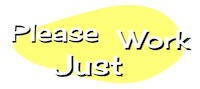



0 Comments